Forget ChatGPT — These (Insane) AI Tools Will Blow Your Mind And Change Your Life Forever!
I bet that 99% of the readers are not familiar with any of these tools.
These days, we often talk about artificial intelligence in our everyday discussions.
Even we were unable to predict the enormous buzz that ChatGPT would produce in 2023. It is definitely amazing how quickly this sector is developing and how it affects our lives. I can guarantee you as an AI enthusiast that AI has limitless potential.
Since the release of ChatGPT, there has been a bloom of AI tools, making this a thrilling moment to be alive. New AI-powered tools are being created daily and enhancing our lives in ways we never imagined.
AI is revolutionizing how we engage with technology, from voice-activated virtual assistants to autonomous driving vehicles.
Additionally, a number of artificial intelligence tools are revolutionizing how we do business. As someone who is constantly learning and evolving with AI, I am excited to share the latest AI tools with you.
Come on, let’s explore the amazing realm of artificial intelligence!
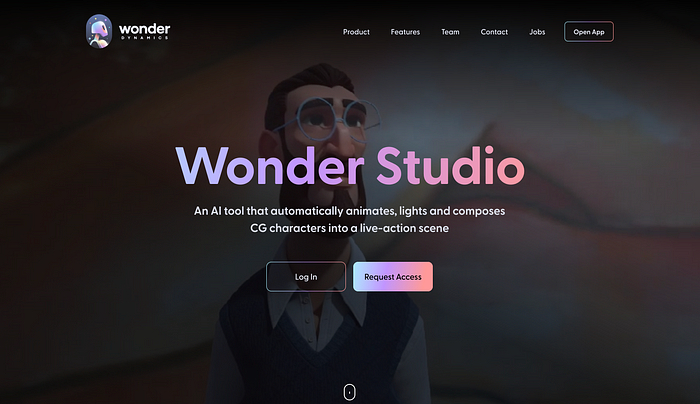
I have to admit that I am completely astounded by the outstanding work that the Wonder Dynamics tool produces. To be quite honest, I’ve always found visual effects in movies to be fascinating, and I’ve always wanted to make my own.
That fantasy, however, could soon become a reality thanks to the development of this ground-breaking AI technology.
CG characters may be automatically animated, illuminated, and composed into a live-action scenario using Wonder Dynamics, a remarkable technology.
This offers absolutely limitless opportunities for visual storytelling. I can scarcely wait to see what type of amazing things will result from the upcoming advancement in how people engage with visual content.
I might surprise you, but I’m prepared to commit a sizable chunk of my free time to utilize this tool. I simply cannot wait to see what I can create with it because of the creative possibilities it provides.
Of course, just as with any cutting-edge new technology, the access process for Wonder Dynamics is still in its early stages. To request access to the tool at this time, interested users have to fill out a form.
2. Video Highlight, Summarize

Like many people, I spend a lot of time on YouTube.
I love the wide range of content available, from programming and AI to the latest news and even comedy. However, I recognize that watching videos can be time-consuming and distracting, which is why I have made the decision to block YouTube during my work hours.
But what if there was a tool that could help me save time while still allowing me to enjoy my favorite videos? That’s where Video Highlight and Summarize come in. These two innovative tools have been a game-changer for me, making it possible to quickly and easily get the gist of a video without having to watch the entire thing.
Let me explain a bit about how they work.
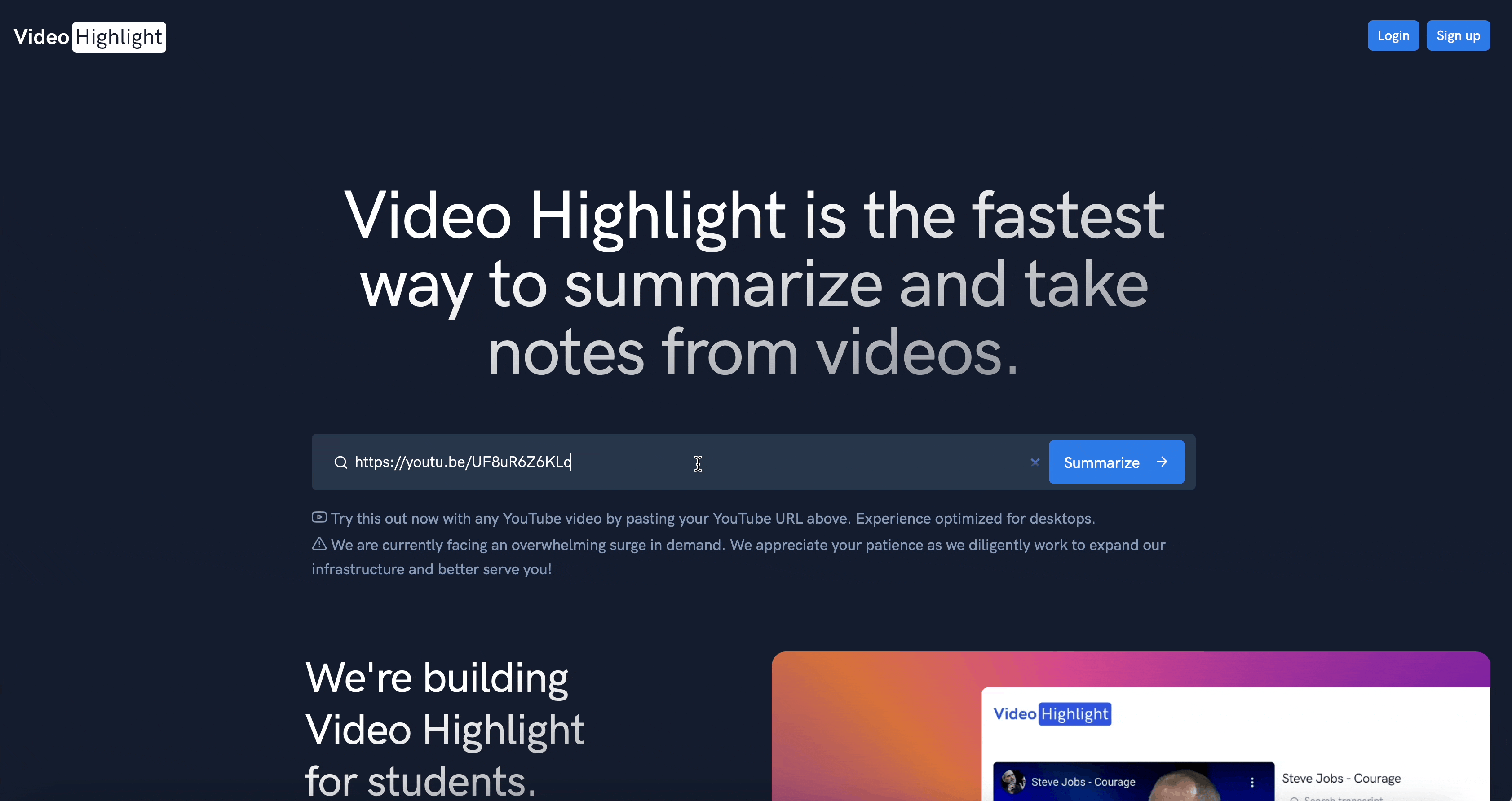
Video Highlight is the first tool, and it provides a brief summary of what the creator is talking about based on specific time frames.
For example, if I paste a link to a Steve Jobs motivational speech video, Video Highlight will automatically generate a summary of the key points based on different time frames.
This allows me to get a general sense of what Jobs is talking about without having to watch the entire video. I can take notes, jot down ideas, and move on with my day.
The second tool is Summarize, which provides an even shorter summary of the video’s contents.

For example, if I paste a link to a lengthy President Biden speech, Summarize will generate a short overview of what he discussed. This allows me to get the main points of the speech without having to spend an hour or more watching the entire video.
Both of these tools have been incredibly helpful for me, and I appreciate that they offer slightly different approaches to summarizing videos.
Depending on my needs, I can choose between Video Highlights and Summarize to get the level of detail that I require.
3. Tango
If you’ve ever had to write Standard Operating Procedures (SOPs) or step-by-step instructions, you are aware of how laborious and time-consuming the process can be.
This is where Tango comes into play; it’s a cutting-edge technology that can assist streamline this procedure and save you time.
Tango may be used in a plethora of ways. For instance, if you’re an app developer who sells your products, you might use Tango to provide step-by-step instructions for your product’s most significant features, payment processes, earning processes, and more.
Similarly, Tango can assist you if you’re a content producer who hires interns or new staff to set up their personal computers and write in your preferred manner.
But how can you put Tango to use? Actually, it’s fairly easy. Download the Tango Chrome extension first, then create an account. Then, when you’re prepared to write your detailed instruction manual, just open the Tango extension and begin recording your procedure.
Tango will automatically take pictures of your activities and add them, along with comprehensive explanations, to your guide. The simplicity of Tango is its finest feature.
You won’t need to be tech-savvy to utilize Tango; it’s really simple. As soon as your guide is finished, you may share it with others.
4. Versy

ChatGPT has made remarkable strides in the field of AI even Midjourney and similar tools have become popular by developing tools that can add, edit, enhance, and delete objects from images.
However, there are still very few tools that can generate high-quality videos and games. That’s why the introduction of Versy is such an exciting development.
It is a cutting-edge tool that allows you to create virtual worlds simply by typing in prompts. It’s amazing how easy it is to create a world that matches your imagination. The possibilities are truly endless — you can create a fantastical landscape, an elaborate sci-fi city, or anything else you can dream up.
What’s even more impressive about Versy is the level of detail and realism it offers. The graphics are top-notch and the working mechanics are seamless, making for a truly immersive experience. Whether you’re a gamer or a developer, Versy is sure to impress.
Currently, Versy is on a waitlist for beta testing. But if you’re interested in trying it out, be sure to fill out the form and join the waitlist.
5. IngestAI

IngestAI is a virtual AI assistant that allows you to impart your knowledge and expertise to it, making it like a personalized assistant for you. To do this, you can embed your content from platforms like Medium into IngestAI.
Once you’ve done this, you can connect the AI to a platform like Discord, where a bot containing all your information will be available to answer any questions related to the topics you’ve covered.
For example, if you were to ask the bot a question like “Who is Nitin Sharma?”, the AI would respond with a pre-prepared answer that you’ve provided — in this case, “Nitin Sharma is an 8x Top Writer and Full Stack Developer who writes about programming, web development, artificial intelligence, and sometimes investing.”
This feature is particularly useful for professionals who often get the same kinds of questions repeatedly.
If you’re a course creator or a professional with similar needs, you can create content based on frequently asked questions and answers, and then embed this content into IngestAI.
Once connected to a platform like Discord or Slack, anyone with a doubt or question can ask the bot directly, saving you a lot of time and effort.
6. Canva
You may already be familiar with Canva, a well-known design application that enables anybody to create graphics. You may now leverage some intriguing new AI features that Canva recently introduced within the platform, though.
Let’s get into it in detail.

The first feature is known as “Magic Design,” and it enables you to make a presentation that is unique to you based on a prompt you supply.
Simply go into your Canva account, click “Create a Design,” choose “Presentation,” and then click “Magic Design” to utilize the tool.
The tool will then create a customized presentation for you depending on the prompt you supply about the subject of your presentation.

Following that is the Magic Eraser feature, which allows you to swiftly eliminate unwanted items from your images.
To utilize this feature, choose the image you want to modify, pick “Magic Eraser,” and then delete the element you want to eliminate. The thing will instantly disappear from your photograph.
Lastly, there is a Magic Edit tool that helps you easily add or modify elements in your designs.
To use this tool, click on the “Magic Edit” button, select “Add an Object,” and choose the element you wish to add to create a new object.
If you wish to replace an existing object, select the “Replace Object” option, choose the item you want to replace, and then select the new object you want to use.

Comments
Post a Comment